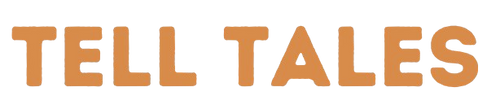Metadata transforms your chaotic photo collection into a well-organized, searchable archive. It ensures your family memories - names, dates, locations, and stories - are preserved for future generations. Without metadata, your cherished photos risk becoming meaningless images with no context. Here's why metadata is essential:
- What is Metadata? Metadata is "data about data", like the date, time, location, and description embedded in your photos.
- Why It Matters: It preserves the "who, what, where, when, and why" of your pictures, making them searchable and meaningful.
-
Types of Metadata:
- EXIF: Technical details (camera settings, GPS location, timestamps).
- IPTC: Contextual details (names, events, places).
- XMP: Descriptive keywords for easy categorization.
- How to Add Metadata: Use tools like Google Photos, Adobe Lightroom, or AI-powered apps to tag photos with names, dates, and descriptions.
- Common Mistakes to Avoid: Forgetting to document stories, inconsistent naming, or using software that doesn’t embed metadata properly.
Start small - add metadata to your most important photos first. This simple step ensures your family’s memories remain accessible and meaningful for generations to come.
What Metadata Is and How It Preserves Family Photos
What Metadata Is and Why It Matters
Metadata is the hidden information tucked inside your photos. As Natalie Gunn from F11Photo explains, "Metadata is one of those technical terms you may hear people talk about from time to time. It's just a fancy word for memories." Unlike handwritten notes that can get lost or separated, digital metadata stays with your photos, even when they’re shared or moved between devices.
Family photos rely on three main types of metadata - EXIF, IPTC, and XMP - to preserve both technical and contextual details. Here’s how they work:
- EXIF (Exchangeable Image File Format): This is automatically generated by your camera and includes technical details like settings, timestamps, and even GPS coordinates.
- IPTC (International Press Telecommunications Council): This type focuses on the story behind the photo - who’s in it, what’s happening, and where it was taken.
- XMP (Extensible Metadata Platform): This adds descriptive keywords, making your photos easier to search and categorize.
What makes metadata so powerful is its ability to travel with your photos. Whether you’re backing them up, sharing them, or transferring them to a new device, the metadata ensures the photo’s context stays intact. As Bruce Schneier, author of Data and Goliath, aptly says, "Data is content, and metadata is context".
This built-in context is the backbone that helps preserve and enrich our personal history.
How Metadata Adds Context to Family Memories
Metadata doesn’t just store technical details; it breathes life into your photos by adding rich context. Think of it as a library card catalog for your images - it organizes and makes them easy to find when you need them. Without it, a photo can lose its meaning over time, leaving future generations guessing about who’s in the picture or why it was important.
It also safeguards the integrity of your digital memories. Metadata keeps a record of each photo’s history - when it was taken, who created it, and any changes made along the way. This ensures your family’s stories survive through software updates, file transfers, and even shifts in technology.
Modern photo management tools lean heavily on metadata. By tagging details like names, locations, and events, you create a searchable archive of your family’s history. This makes it far easier to find specific moments, whether it’s a birthday celebration or a family vacation.
Recognizing how crucial metadata is, the Family History Metadata Working Group has partnered with industry leaders to set standards for preserving key information. Important metadata fields - such as titles, descriptions, creation dates, locations, and people tags - work together to tell a complete story. This ensures that every photo not only captures a moment but also carries the legacy of your family’s history into the future.
Metadata Standards for Family Photo Collections
Important Metadata Fields for Family History
With thousands of metadata fields out there, it’s easy to feel overwhelmed. But here’s the thing - you don’t need to know them all. FamilySearch simplifies the process by highlighting five key fields to focus on: Title, Description, Date, Location, and People.
"The minimum photo metadata recommended by FamilySearch are Title, Description, Date, Location, and People." - FamilySearch
These five fields are like the backbone of your photo collection. They tell the story of each image - what it is, where it happened, when it took place, and who was involved. By starting with these basics, you can create a well-organized archive that’s easy to navigate and ready for more detailed metadata layers if needed.
For families looking to take their photo organization to the next level, the IPTC standard offers additional options. Originally developed by news organizations, this standard has been refined over decades and includes fields like Date Created, Headline, Caption, Location Fields, Keywords, Creator, and Copyright. If you’re diving into IPTC, focus on three impactful fields: headline, caption/description, and keywords.
Keywords, in particular, are the unsung heroes of photo organization. A consistent set of keywords can make finding specific photos a breeze. Think about categories like family milestones (birthdays, anniversaries), relationships (parents, siblings, cousins), or activities (vacations, sports, celebrations). By applying these consistently, you create a searchable treasure trove for future generations.
Another major perk of the IPTC standard is its international recognition, ensuring your metadata remains usable across platforms and over time. The effort you put into tagging today becomes an invaluable resource for those who inherit your collection tomorrow.
How EXIF Data Helps Reconstruct Memories
EXIF (Exchangeable Image File Format) data is like the memory chip of your photos, quietly capturing technical details every time you snap a picture. It records things like the date and time, shutter speed, aperture, and ISO settings. While these details might seem minor now, they can become powerful tools for piecing together family stories in the future.
One standout feature of EXIF data is GPS tagging. If your camera or smartphone has location services turned on, it embeds precise latitude and longitude coordinates into your photos. This means your pictures don’t just show what happened - they show exactly where it happened. Imagine revisiting a family vacation from 2018 and instantly knowing which beach you were on, thanks to the embedded GPS data. It’s a game-changer for organizing and reliving memories.
Geotagging also makes it easy to sort photos by location or revisit meaningful places years later. And the timestamp in EXIF data? It’s a lifesaver when you’re trying to organize photos from multiple devices. If you’re faced with a jumble of images that lack clear dates, the EXIF creation time can help you piece together the proper sequence of events.
But EXIF data doesn’t tell the whole story - it works best when paired with descriptive metadata like IPTC fields. While EXIF gives you the technical “when and where,” IPTC can add the “who and what.” Together, they create a complete picture, preserving both the facts and the emotions behind your family’s most cherished moments. Combining these metadata tools ensures your photo collection becomes a rich, detailed record for generations to come.
How to Add Metadata to Family Photos
Tools and Steps for Adding Metadata
Adding metadata to your family photos doesn’t have to be complicated. With the right tools, you can organize, tag, and retrieve your images with ease. Photo management software is especially helpful, offering features like tagging, color labels, ratings, and even facial recognition.
For beginners, Google Photos is a great starting point. It has effective facial recognition and a user-friendly workflow. It automatically reads metadata and creates themed albums, though its capabilities for editing advanced metadata fields are limited. Similarly, Apple Photos organizes images automatically using existing metadata, making it another solid option for those just getting started.
If you’re ready to take it up a notch, Adobe Lightroom Classic is a powerhouse. It combines facial recognition with a full suite of photography tools. Another strong contender is ACDSee Photo Studio, which offers accurate facial recognition and a streamlined workflow. It’s often seen as a step up from Adobe Bridge in terms of functionality.
For those interested in AI-driven tools, Excire Foto stands out. It comes with advanced AI features that simplify organization and search tasks. Plus, it can integrate with Lightroom via a plugin, making it a versatile choice for both beginners and experienced users. If budget is a concern, Tonfotos is a free option with a simple interface. It supports reading all metadata types and allows basic edits.
AI-powered facial recognition can save you a ton of time by automatically identifying and sorting faces. Many tools also offer batch editing, GPS visualization, and AI-powered keywording to make metadata entry faster and more efficient. However, it’s always a good idea to review and customize tags to fit your family’s unique stories.
To get started, focus on these five key metadata fields: Title, Description, Date, Location, and People. Use batch processing whenever possible to speed things up. With the right tools and a clear workflow, you’ll be able to preserve the context of your family memories without running into common metadata headaches.
Common Metadata Mistakes to Avoid
Even with the best tools, mistakes can undermine your metadata efforts. Caroline Guntur, CEO of The Swedish Organizer, LLC, highlights the most common misstep: “The number #1 mistake people make with their photos, regardless of whether they are printed or digital, is that they forget to write down the story. And what is a photo without a story?”.
To avoid this, make sure you document the essentials: who is in the photo, what’s happening, when and where it was taken, and why it’s meaningful. Using software that doesn’t properly embed metadata can also lead to problems when transferring files between devices or programs. Always choose software that keeps metadata attached to the image file rather than storing it in a separate database.
File naming is another area where people often stumble. While renaming files with descriptive details like dates, locations, and events is helpful, avoid overloading file names with too much information - it can make them hard to read.
Inconsistent formatting across metadata fields can create chaos in your system. Without a clear strategy, you’ll likely face confusion and difficulty organizing your collection. Establish a consistent approach for naming people, places, and events. For instance, decide whether you’ll use “Mom” or “Sarah Johnson” and stick with that choice throughout your library.
A great example of effective metadata management comes from the Cleveland Museum of Art. Their Open Access platform provides detailed metadata for each image, including publication history, provenance, and citations. TJ Hilton, Exhibitions Coordinator at Austin Community College, explains why this matters: “It is important to have this information in the metadata because it transfers if the image is copied or exported to another file type... This way certain data about the piece is always available within any version of a particular image”.
Metadata tags turn your digital files into searchable, accessible information. By avoiding these common mistakes, you’ll not only preserve your family’s stories but also make it easier to find specific memories later on. The effort you put in now will pay off when you’re reminiscing years down the road.
sbb-itb-210e62e
Using Metadata to Tell Family Stories
Adding Family Stories to Photo Metadata
Metadata isn’t just technical - it’s the thread that weaves context into your family photos, turning snapshots into rich, enduring stories. By embedding meaningful details into your photo metadata, you can create a powerful storytelling tool that lasts for generations.
The Caption field is your storytelling hub. Use it to capture the essence of the moment: who’s in the photo, what’s happening, and why it’s special. For example, instead of a simple "Christmas 2024", try something like, "Sarah’s first Christmas at age 2, opening her grandfather’s wooden train set. Notice how she’s more fascinated by the wrapping paper - just like her dad was at her age." This kind of detail brings the photo to life.
The Headline field serves as a quick title, offering a snapshot of the story. A headline like "Mom’s 60th Birthday Surprise Party – Kitchen" instantly conveys the moment’s significance when scrolling through a collection. Meanwhile, Keywords work like a personal search engine, linking related memories. Tag names, places, events, or even emotions, such as "milestone" or "tradition", to make your collection easy to explore.
What’s truly special about metadata is that it stays with the photo. Decades from now, when your children or grandchildren browse these images, the stories you’ve embedded will be just a click away.
For a more immersive approach, pair metadata with memory-keeping tools like Tell Tales. Combining photos with written narratives creates a richer tapestry of memories that preserves the past while building a legacy for the future.
Making Family Memories Last with Metadata
While metadata adds depth to photo narratives, it also plays a critical role in preserving your family’s history for future generations. To ensure your stories stand the test of time, think beyond today’s technology. Metadata expert Ken Watson highlights the importance of using standardized formats:
"[IPTC] is an internationally recognized standard, so your IPTC/XMP data will be viewable by someone 50 or 100 years from now."
By sticking to these standards, the details you embed today will remain accessible, no matter how much photo technology evolves.
Tagging images consistently with names, dates, and relationships transforms your photos into searchable historical records. This approach integrates seamlessly with genealogy tools, making it easier for future family members to connect the dots. To streamline this process, consider creating a family metadata strategy. Decide on guidelines for naming, such as whether to use nicknames or full names, to keep your archive organized and user-friendly for everyone.
The ultimate goal is to craft a digital family archive that tells your story in full detail. As Natalie Gunn puts it:
"metadata is how your grandchildren will learn about you and your legacy."
Every caption, keyword, and story you add today becomes a timeless treasure for the generations to come.
Preserving Family History Details in Photo Metadata
Conclusion: Building Family Legacies with Metadata
Your family photos are more than just pictures - they're pieces of your story, threads that weave together your family's legacy. By embedding metadata into your photo collection, you're creating a digital time capsule that future generations can explore and cherish. And it all starts with a few simple steps today.
Without metadata, those cherished images risk losing their meaning. Future family members might look at them and wonder, "Who is this? Where was this taken?" Adding details like names, dates, locations, and stories directly into your photo files ensures these memories remain intact, no matter how technology changes. As Genealogy Consultant Rick Crume explains:
"IPTC standards can help future-proof your metadata. That data becomes part of the digital photo, contained inside the file and preserved for future software programs."
By organizing your photos now, you’re making it easier for your children, grandchildren, and beyond to access and understand your family’s history. They won’t have to guess about the faces in a wedding photo or the location of a vacation snapshot. Instead, they’ll inherit a searchable archive filled with meaningful context.
Feeling overwhelmed? Start small. Begin with your most treasured photos - those that hold the dearest memories - and add metadata to them first. Develop a simple system for naming people and places, and stick to it. Over time, you’ll build a well-organized collection that’s easy to manage.
Every caption and keyword you add is more than just data - it’s a piece of your family’s story. This effort isn’t just about organizing photos; it’s about connecting generations, creating a bridge between the past, present, and future. And when combined with other methods, like memory-preserving journals, you can craft a complete family archive that captures not just images but the wisdom and stories behind them.
For more ways to preserve and celebrate your family’s history, check out the memory-preserving journals from Tell Tales (https://telltales.co). These journals pair perfectly with your digital efforts, helping you document the personal stories that bring your family’s legacy to life.
FAQs
How can I keep the metadata on my family photos intact when sharing or moving them to other devices?
To keep the metadata on your family photos intact when sharing or transferring them, try these practical tips:
- Pick the right sharing method: Avoid using social media or messaging apps, as they often compress images and strip away metadata. Instead, opt for file-sharing services or email to send the photos in their original format.
- Save photos in metadata-friendly formats: Stick with formats like JPEG or TIFF, which are designed to retain metadata. Be mindful that some file formats may not support metadata preservation.
- Leverage metadata management tools: Tools like ExifTool or Adobe Bridge can help you manage, edit, or restore metadata if it gets lost during the transfer process.
These steps can help ensure the memories and details embedded in your family photos remain intact for years to come.
How can I name and organize metadata fields to keep my family photo collection easy to navigate?
To keep your family photo collection neat and easy to browse, start by setting up a simple and consistent naming system for your metadata. For example, you could use a format like YYYY-MM-DD_EventName_Location. This makes it much easier to search and sort through your photos. You can also include keywords - like names, locations, or events - in the metadata to quickly find specific moments.
Make it a habit to review and update your metadata regularly. As your collection grows, this small step ensures everything stays accurate and organized, making it a joy to revisit those cherished memories.
How does metadata help preserve family photo memories and stories for future generations?
Metadata is like a digital diary for your family photos, storing essential details that bring your memories to life. It holds information like who is in the photo, when it was taken, and where the moment unfolded. These little details turn ordinary pictures into powerful stories, helping families connect with their history and share moments with more depth and meaning.
When metadata is embedded directly into photo files, it becomes a permanent part of the image. This ensures the details stay intact over time, making it easier to organize and locate specific photos. By preserving this information, your family’s photo collection becomes more than just a collection - it becomes a treasure trove of memories to share with future generations.